Install on Windows
How to install Flameshot on Windows.
🔗 Installation on Windows
🔗 Stable version
🔗 Using package managers
Windows has few package managers which you can use to easily install and update applications. Here we list those that have Flameshot in their repository:
🔗 Winget
A quick introduction to WinGet can be found on Microsoft Documentations
winget install flameshot
🔗 Scoop
Flameshot can be installed using Scoop extras bucket:
scoop bucket add extras
scoop update
scoop install flameshot
🔗 Chocolatey
Flameshot is also available on Chocolatey, and can be installed using:
choco install flameshot
🔗 Manual installation
If you want to manually download and install the Windows version, you have to follow these steps:
- Go to the latest release on out Github repo
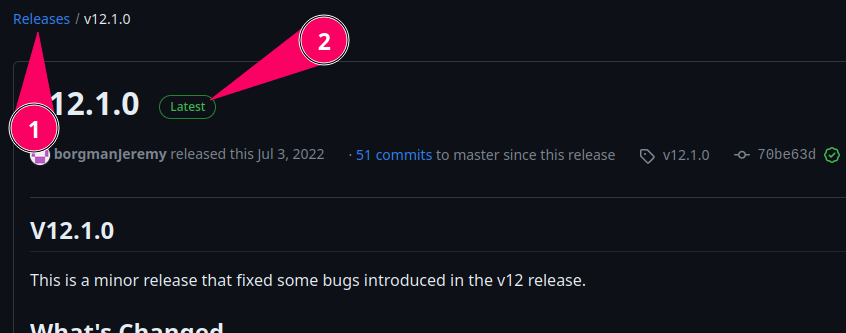
- Scroll down to find the "Assets" as shown in the picture below (it might be collapsed, so click on the triangle on the left side to open it)
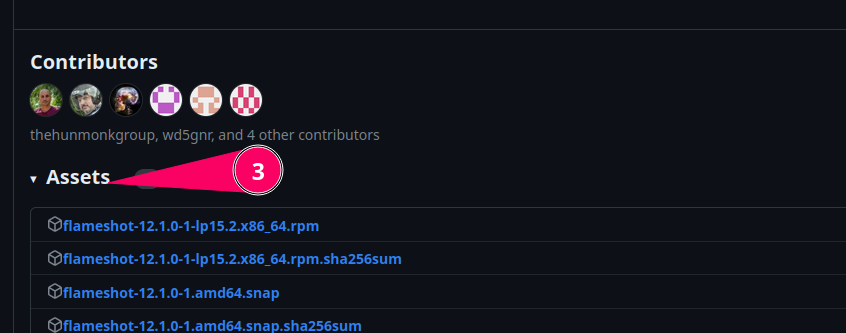
- Find the Windows files. They have
win64in their names. The one that ends with.msiis the one that you can install, and the one that ends with.zipcontains the portable that does not need installation. Portable is good for situations where you do not have administrative access to install software on that computer.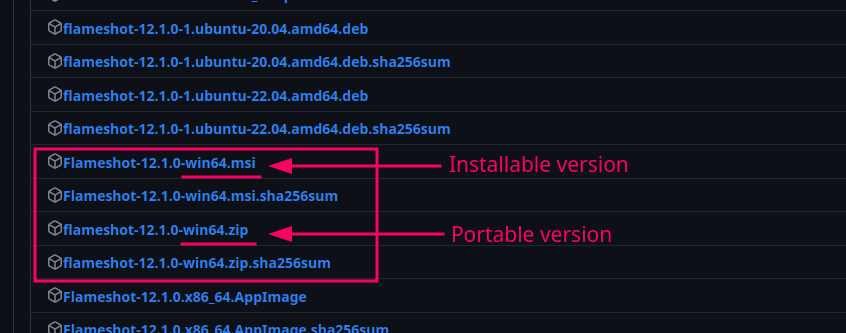
🔗 Development build (a.k.a nightly builds)
If you want to run Flameshot with the most cutting edge features, you can download a development version from here.