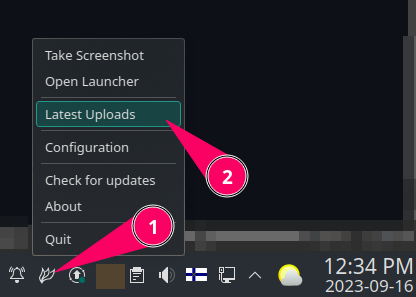Imgur help
Here we explain some of the Imgur-related issues and topics.
🔗 Creating your own custom Client ID
In Flameshot we have provided our users with a common Client ID with which they can upload their screenshots without creating their own accounts on Imgur, but considering the sheer volume of our ever-growing users it can happen more often that the users get an error similar to the following from Imgur which indicates that our hourly quota is full:
Error transferring https://api.imgur.com/3/image?title=&description=2022-07-12_12-26 - server replied: nginx
To mitigate that, since version 11.0.0, users can use their own Client ID. This way their quota would be independent of other Flameshot users. To create your own Client ID, you can follow the following steps:
- Login to your Imgur account
- go to https://api.imgur.com/oauth2/addclient
- register a new application with the following settings:
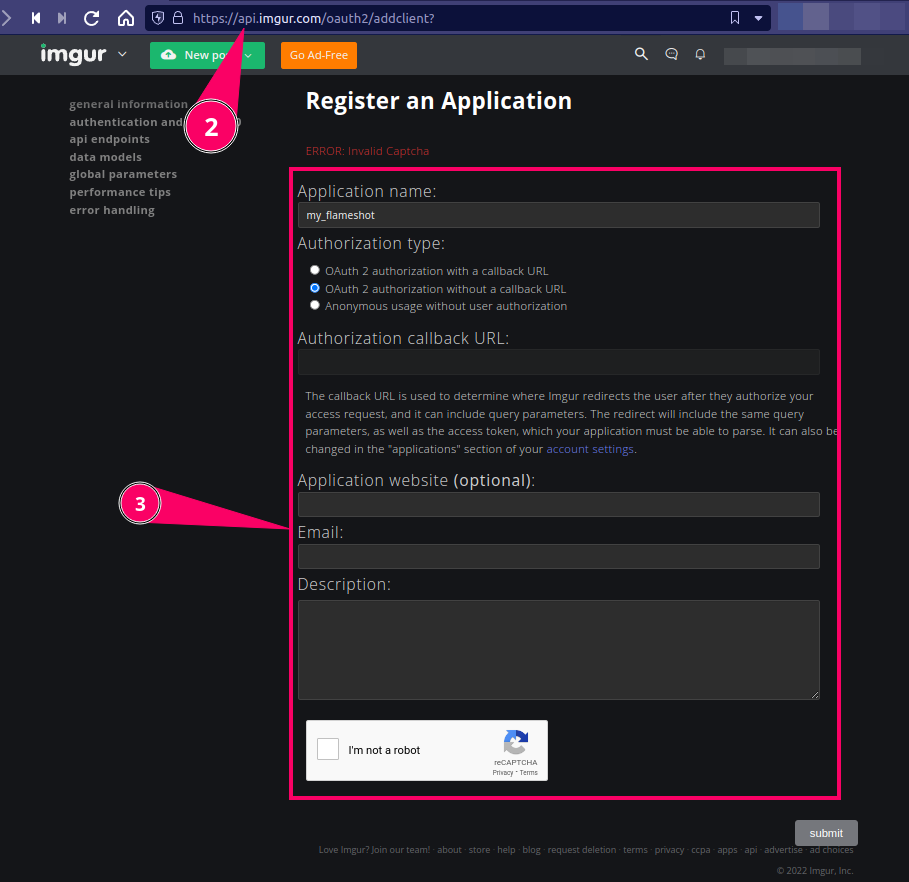
- Copy the "Client ID" of the application you created:
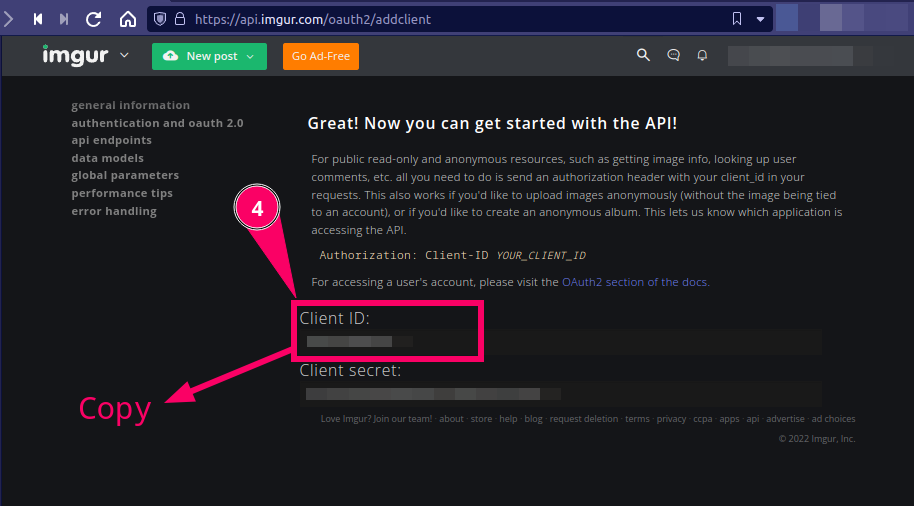
- paste it in the correct place in the Flameshot config:
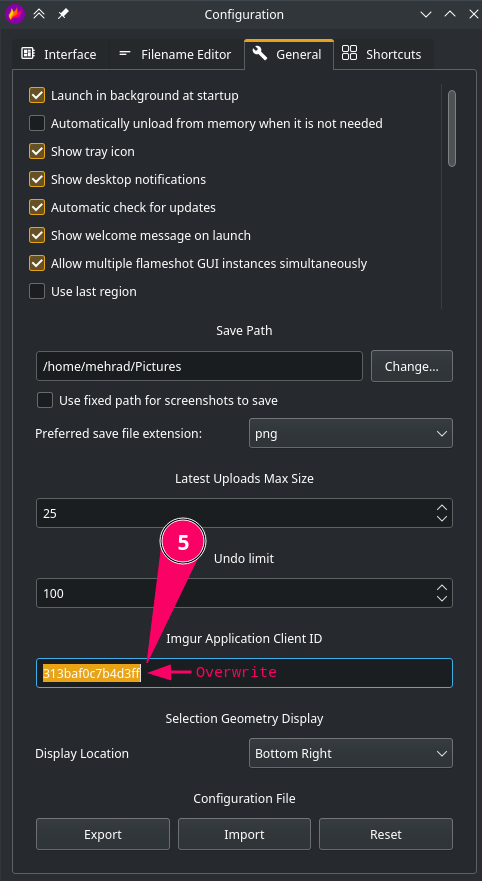
In case you ever forget your Client ID, you can always find it in https://imgur.com/account/settings/apps
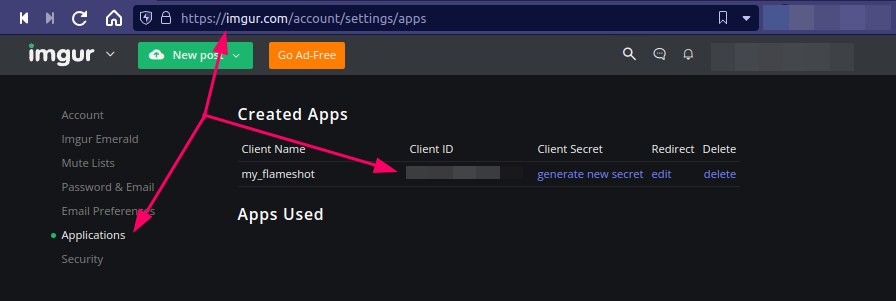 More information available in https://api.imgur.com .
More information available in https://api.imgur.com .
🔗 I have my own custom Client ID in Imgur, but I cannot find the uploaded picture in my profile
The way the communication between Flameshot and Imgur works is that your Client ID only means that you are using a separate upload quota. Whatever you upload is still uploaded anonymously to Imgur and is not tied to your profile. This is clearly explained in Imgur documentation:
For public read-only and anonymous resources, such as getting image info, looking up user comments, etc. all you need to do is send an authorization header with your client_id in your requests. This also works if you'd like to upload images anonymously (without the image being tied to an account), or if you'd like to create an anonymous album. This lets us know which application is accessing the API.
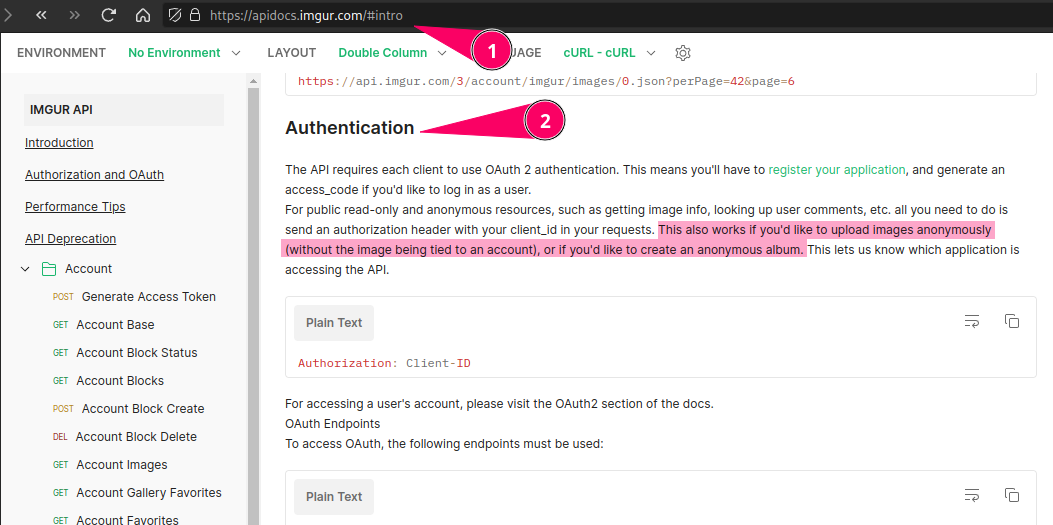
For this reason, no one (including Flameshot developers) can modify or delete the photo you upload. There are two exceptions to this rule: Imgur staff, and the client that has uploaded the image (meaning the copy of Flameshot you have on your computer).
🔗 How can I delete an uploaded photo
There are two steps in Flameshot by which you can delete the uploaded image (explained below). If these do not work, you have to contact Imgur and give them detailed information and ask them to remove the photo.
- From the Upload Image window:
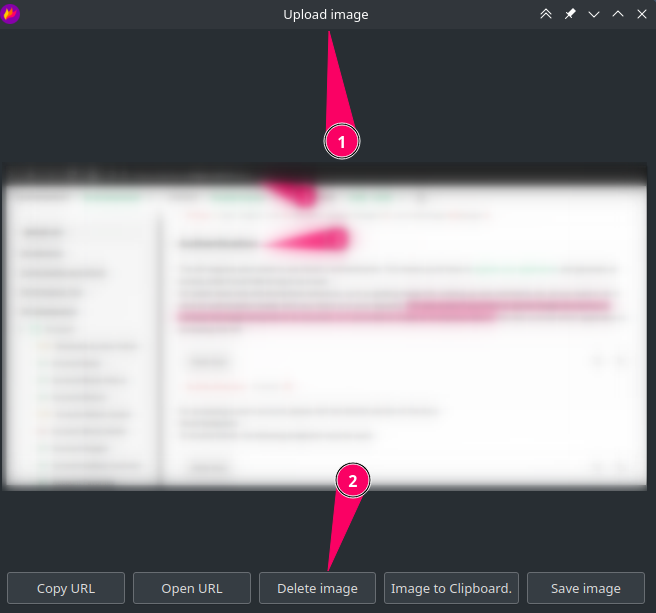
- From the Upload History window: