Powerful, yet simple to use open-source screenshot software.


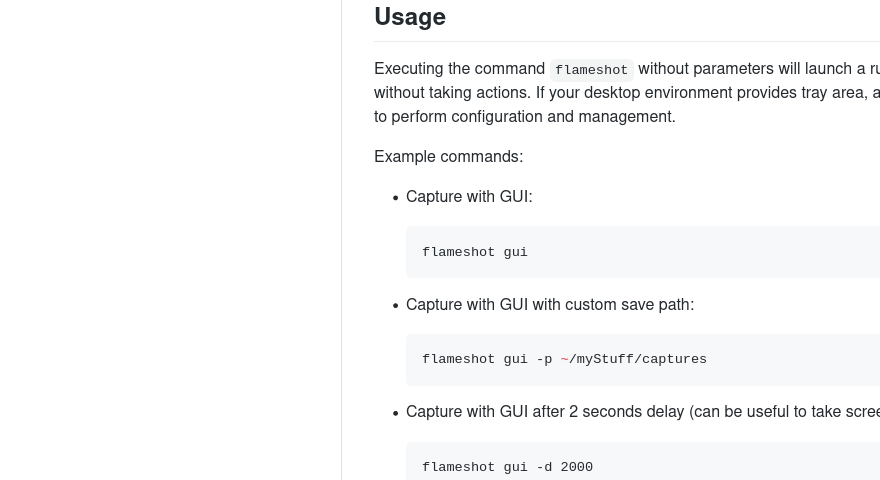
Flameshot is a free and open-source, cross-platform tool to take screenshots with many built-in features to save you time.
Customize the interface color, button selection, keyboard shortcuts, how images are saved, and more with Flameshot's accessible configuration dialog.
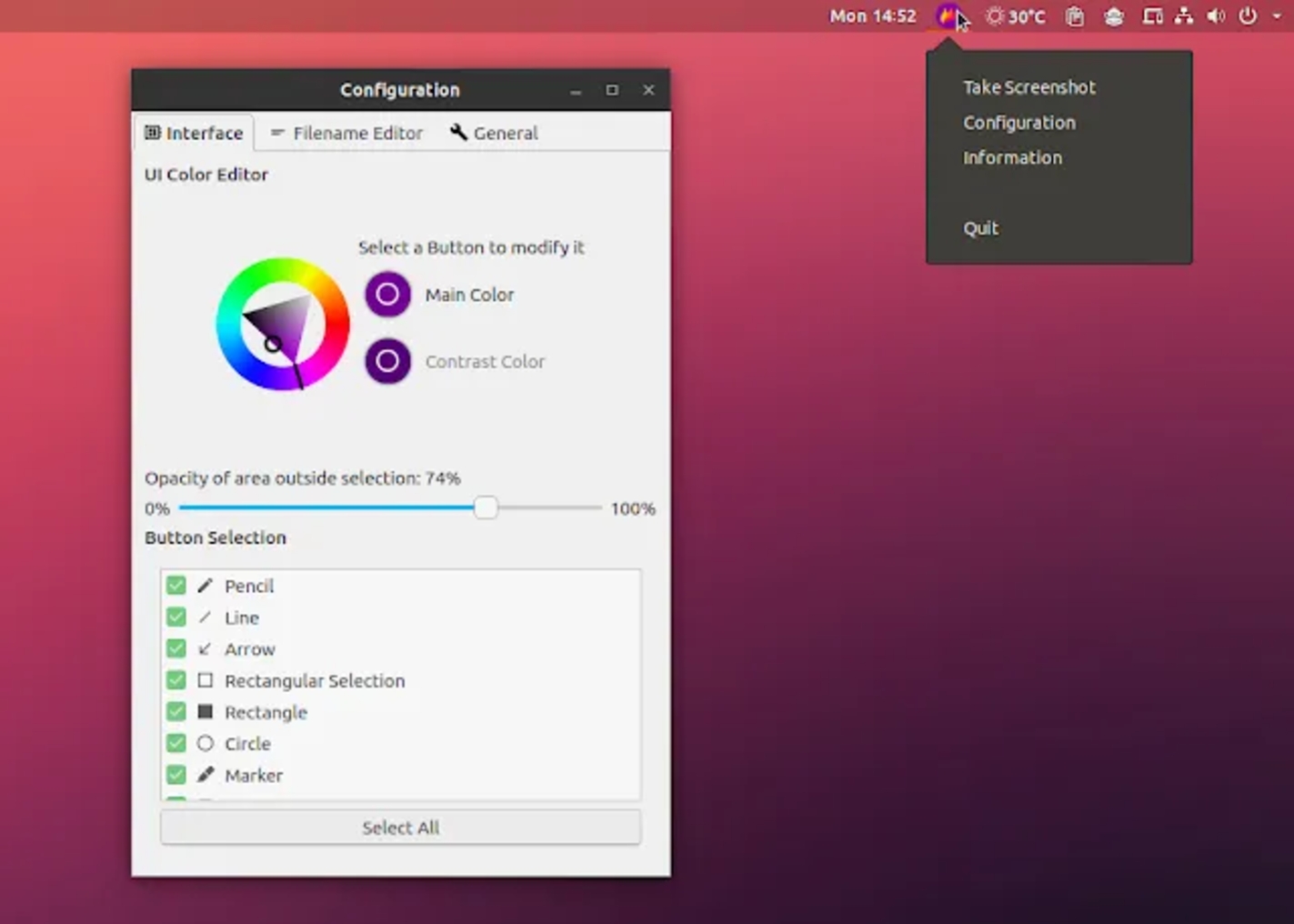
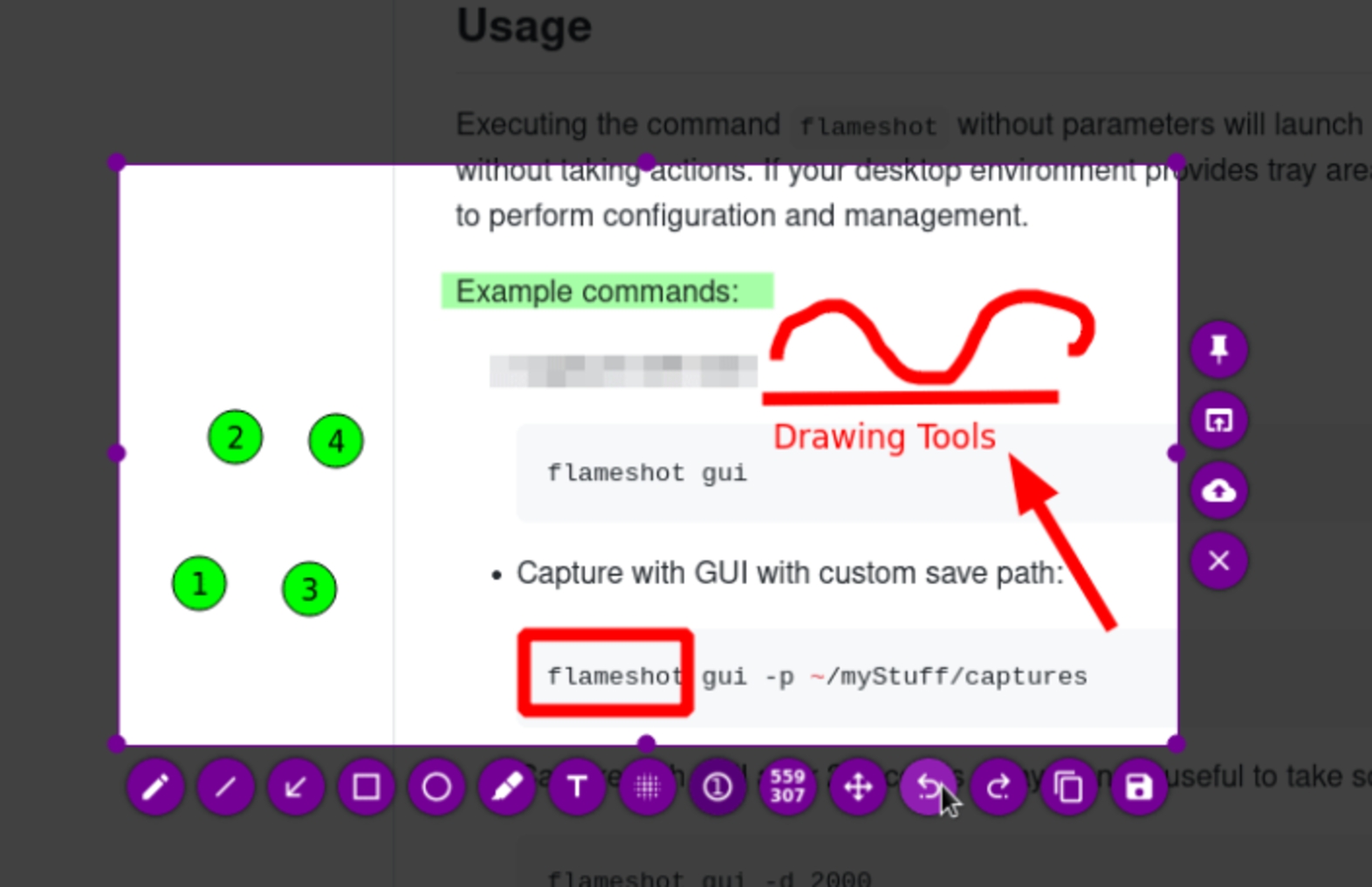
You can choose to add an arrow mark, highlight text, blur a section (blur or pixelate an area), add a text, draw something, add a rectangular/circular shaped border, add an incrementing counter number, and add a solid color box with Flameshot's built-in editing tools.
Using Flameshot is as simple as launching, dragging the selection box to cover the area you want to capture, making annotations as needed in on-screen and saving the shot to your computer, all with a very simple and straightforward interface.
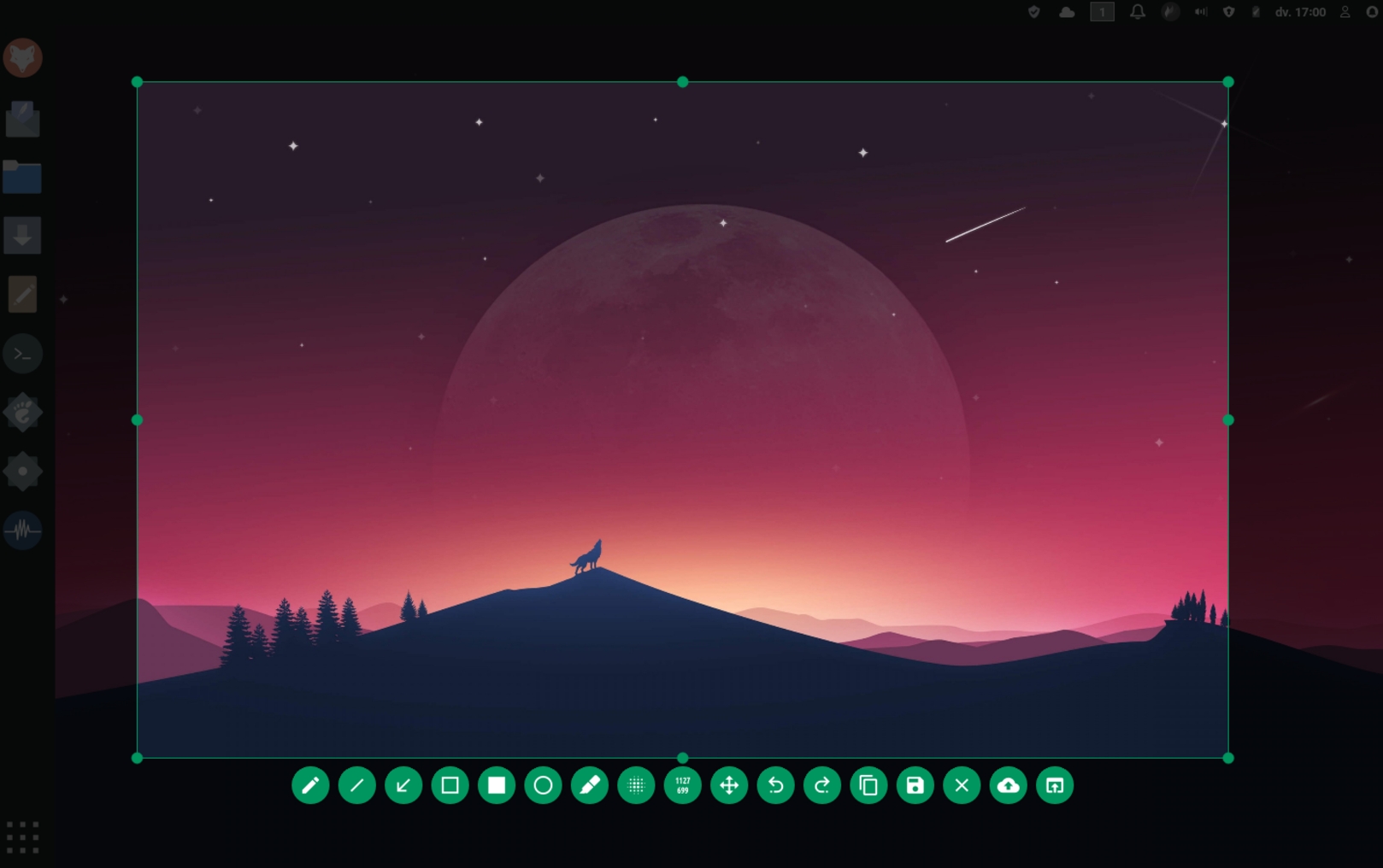
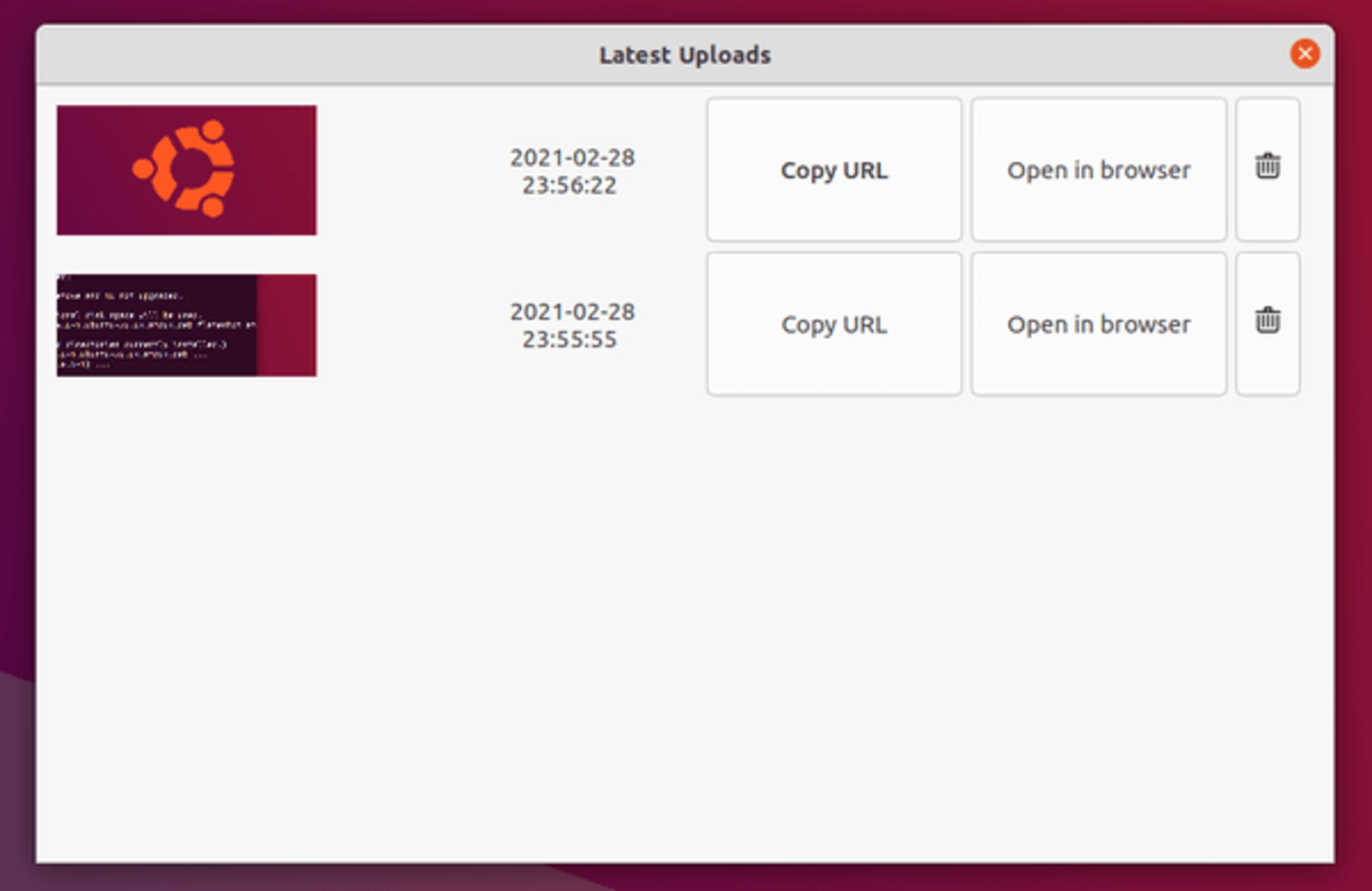
Flameshot allows users to simply upload their screenshots directly to the cloud in order to easily share it with others. You can upload your image directly to Imgur with a single click and share the URL with others.
Flameshot has several commands you can use in the terminal without launching the GUI via a command line interface. The command line interface lets you script Flameshot and use it as the subject of key binds.
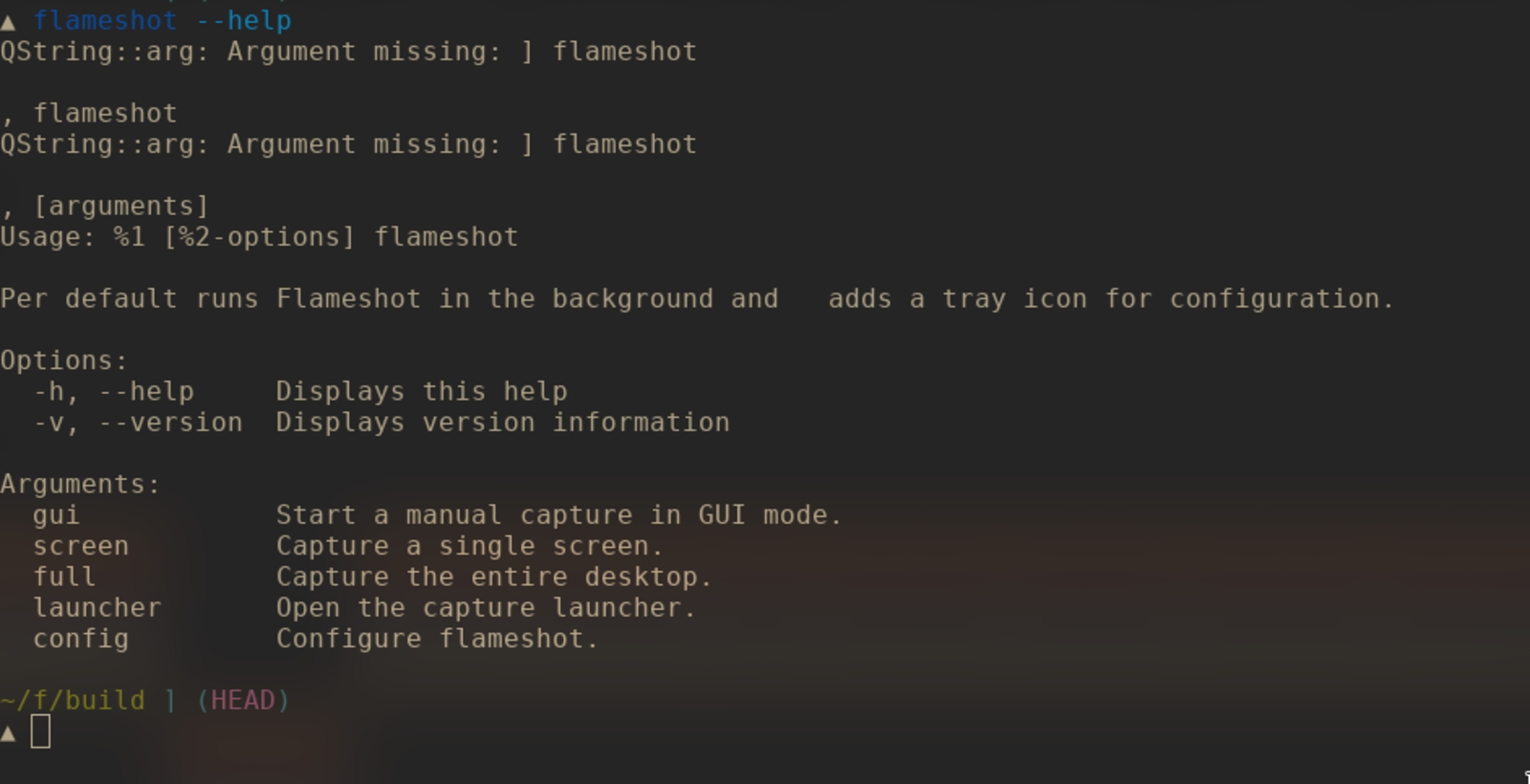
64-bit only, either installer or portable version available
Looking for older releases?64-bit only, install via Homebrew or download the dmg file
Looking for older releases?64-bit only, install via Appimage, your package manager, Snapcraft or Flathub
Looking for older releases?pacman -S flameshot
apt install flameshot
zypper install flameshot
xbps-install flameshot
eopkg it flameshot
dnf install flameshot
nix-env -iA nixos.flameshot
guix install flameshot
apt-get install flameshot